Statement Option
Administration > Configuration > Statement Option
Use the Statement Option form to associate the messages created in Statement Message with the appropriate Triggers, and set additional configuration such as Account Level Suppression Criteria, Visit Level Suppression Criteria, Default Statement Form, etc.
Default Options
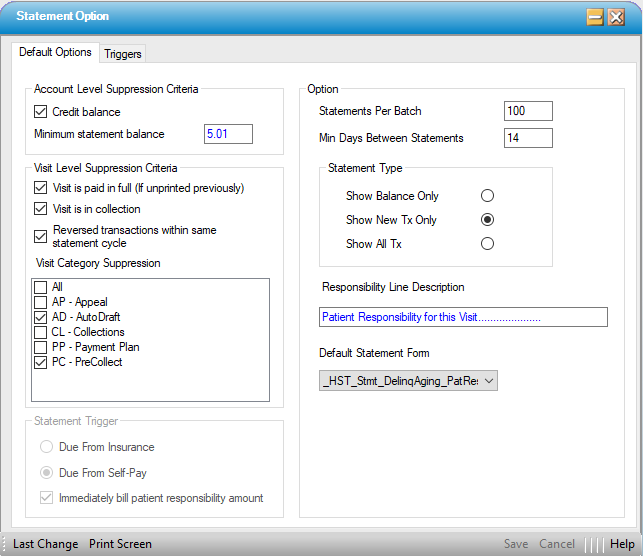
Account Level Suppression
- To suppress statements in the event of a credit balance, check the Credit Balancecheck box.
- Minimum Statement Balance setting prevents statements from generating if the total account balance is less than the amount entered.
Visit Level Suppression Criteria
- Visit Paid in Full: Check this box to prevent visits for which there is no outstanding balance from showing on statements.
- Visit is in collection: Check this box to prevent visits that have been assigned to Collections from showing on statements.
- Reversed Transactions within the same statement cycle: Check this box to prevent charge and or payment transactions from showing on statements when the original transaction was reversed within the same statement cycle. (If done within the same statement cycle, neither the original transaction nor the reversal will show up on the statements. If the original transaction was in a previous statement cycle, it will have shown up on that statement and the reversal will show up on the next statement.)
Visit Category Suppression
Visits with specified Visit Categories can be selected for Statement Suppression. For example, if a patient is on a payment plan or in pre-collections and those visits are flagged with the applicable category, those categories can also be flagged here for suppression.
NOTE: Visit Categories is an Enterprise Table that must be built and maintained in Administration > Code Table Maintenance in order to utilize this option. Visit Categories are then assigned in the Patient Account > Visit Ledger tab.
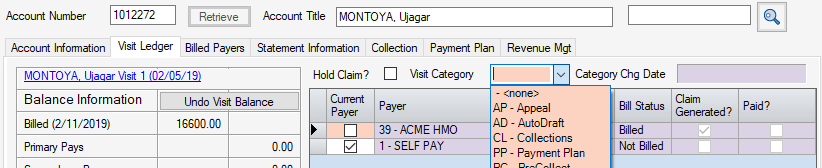
Statement Trigger
- Due From Insurance radio dial: If this Statement Trigger is selected, the system will create patient statements even when the total balance is still due from the insurance payer. If there are specific payers (such as Medicaid plans) for which a center does not want statements to be created, there is also a Suppress Statement check box on the Other Configurations tab in Administration > Payer Configuration Overview. Making this selection in Payer Configuration will prevent statements from being created for that payer when the Statement Trigger has been set to Due From Insurance.
- Due From Self-Pay radio dial: If this Statement Trigger is selected, the system will not create statements unless Self Pay has been selected as the Current Payer.
- Immediately bill patient responsibility amount check box: In the Patient Account >Visit Ledger tab, there is a column for Patient Resp Amount. This column can also be found in Billing > Charge Entry and Billing > Payments and Adjustments on the Line Item Posting tab. If this check box is checked in the Statement Option form, then any amount entered in this column will trigger a statement, regardless of the fact that the remainder of the balance may still be due from the insurance.
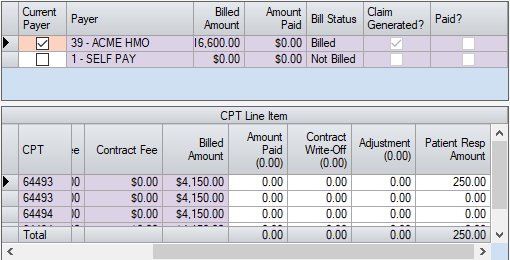
Option
-
Statements Per Batch: To limit the number of statements per batch, specify the maximum here. If the number of statements created exceeds that number, HST Practice Management will create multiple batches to accommodate the total number created.
-
Min Days Between Statements is set to 15 days by default but can be edited here. This prevents patients from receiving back-to-back statements if/when a designated Activity triggers a statement. (Example: A monthly statement is generated on an account, but the Self-Pay Payment trigger is activated for the center, and a self-pay payment is posted to the account later the same day. This setting will prevent the system from creating a new statement following the self-pay posting until the allotted minimum days.)
Statement Type
- Show Balance Only: No individual transactions will appear on a statement; just a ‘Balance Due’.
- Show New Tx Only: Transactions will only appear on a statement one time.Older transactions on subsequent statements will be rolled up into a ‘Balance Forward” line.
- Show All Tx: All transactions from non-suppressed visits will appear on every statement.
Responsibility Line Description
This free text field allows the Center to customize the line that appears on the statement which indicates the Patient's Responsibility for a given date of service. If left blank, the system will default this line to read, "Pt. Responsibility".
Default Statement
All statement formats will be available for selection from the Print Options > Paper Style drop down in Create Statements, but centers can select a default here so that users do not need to make a selection every time paper statements are generated.
Triggers
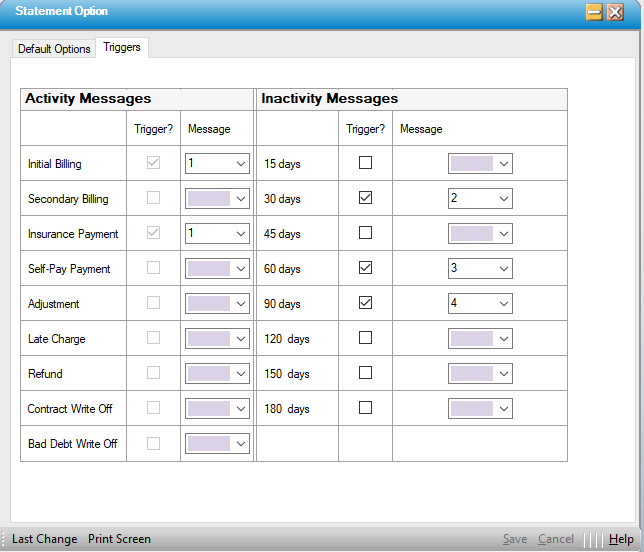
Activity Messages will be generated when the specified Activity is performed. Example: If the Trigger? for Insurance Payment is checked, then posting an Insurance Payment will trigger a statement unless other Default Options (such as suppression criteria or balance is transferred to another payer other than Self-Pay) prevent it.
Inactivity Messages will be generated as an account ages without any Activity which might prompt an Activity Message.
Activating Activity Messages by checking the box in the Trigger? column is an Administrative function, that must be set up by an HST Account Representative: usually when initially creating the database. Once the Trigger has been activated, the center can select which Statement Message to associate with the Activity.
Centers can set the triggers for Inactivity messages without contacting HST. Select the desired aging cycles and corresponding statement messages.
.